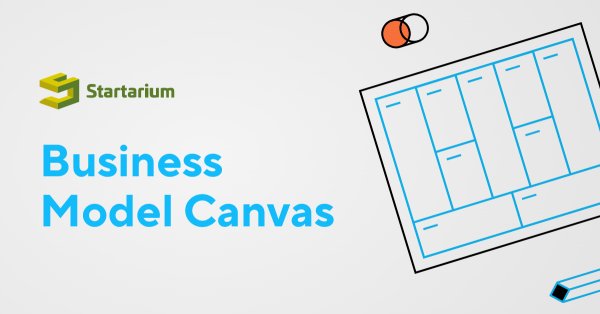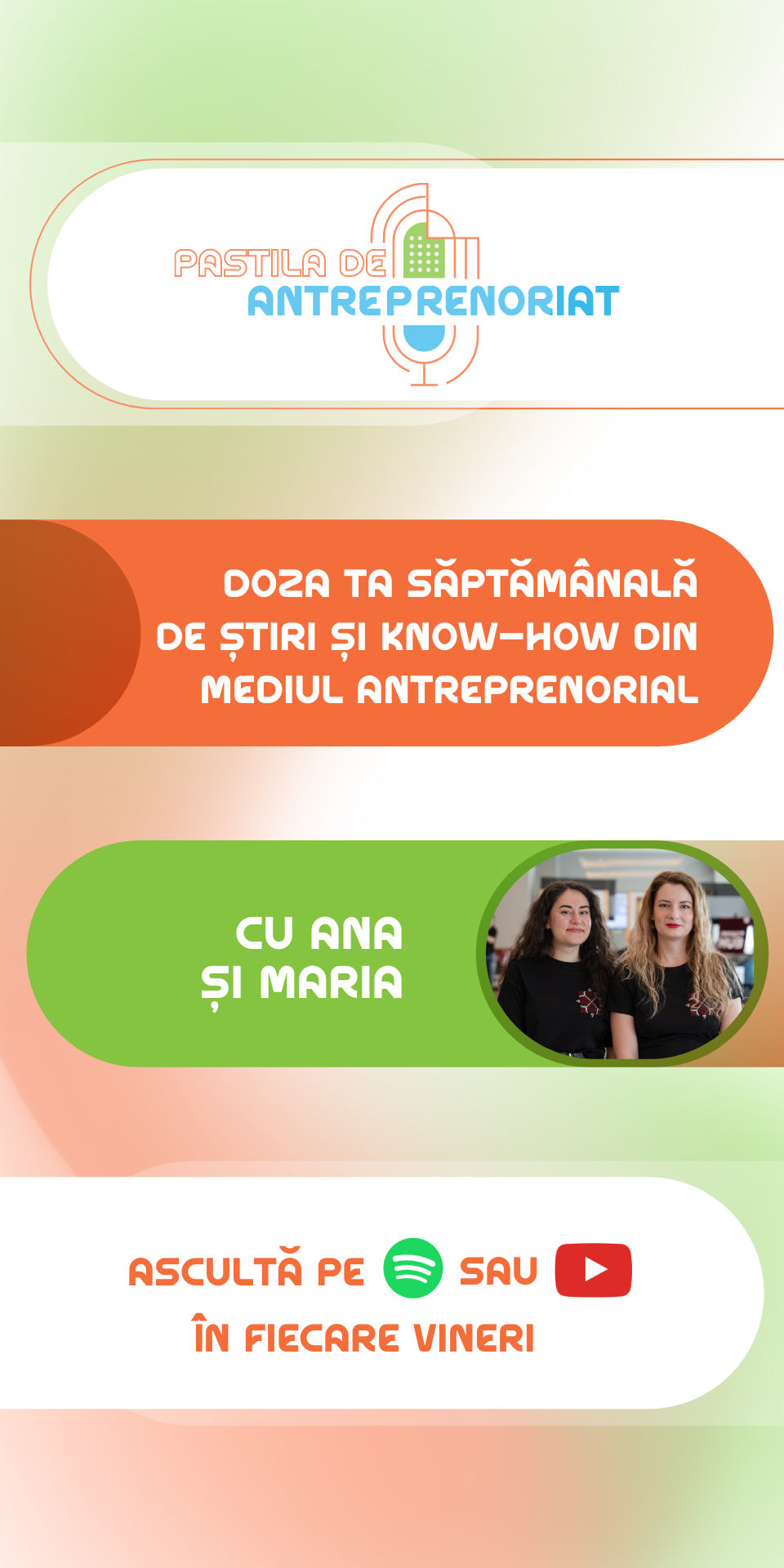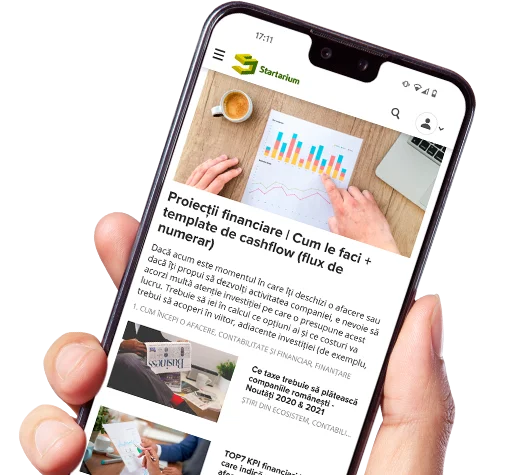Facebook Ads is one of the handiest tools you can use to promote your business or test your idea. In order for it to be effective and bring you the desired results, you have to consider some very important things first.

One of the most popular social networks where you can promote your business is Facebook. For several years now, we have had the Facebook Ads tool at hand, which you can use to promote your business more effectively.
Creating an effective ad
The first ingredient we need for more effective Facebook campaigns is an optimized landing page.
What does that mean? It's the landing page you send Facebook users to when they click on your ad. On this page, they should find additional information about the product or service you're selling, additional arguments for them to make that purchase, but also a clear call to action to prompt them to buy the product or fill in the form of interest, available on the landing page.
The second ingredient in our recipe for effective Facebook ads is the "Thank You!" page of your website.
Users will be redirected to that page after making a purchase or filling in the form of interest for your product or service.
The third ingredient we will be discussing about today is Power Editor (currently called Business Manager), Facebook's advanced ad management tool.
You can easily access Power Editor by clicking here: https://www.facebook.com/business/a/online-sales/power-editor.
The fourth ingredient in our recipe is Facebook Pixel.
This is a script similar to Google Analytics (if you are familiar with it) that can be installed on your website, thus allowing you to track the activity of registered Facebook users when they are on your website. More precisely, you can see who are the users who entered the website and arrived at the "Thank you!" page, therefore they purchased something, or the users who accessed the website, but left without taking any action.
These are the 4 ingredients of our recipe for making more sales through Facebook ads. Now it’s the right time to start implementing the steps so that, starting today, you can get sales with the help of Facebook ads.
Step 1: when setting up the Facebook Ads campaigns, make sure their objective is "Clicks to website" and not "post engagement" or the classic boost. Why? Well, Facebook will deliver your ads to those people who are most likely to click on your ad and not just hit like or make a comment.
In step 2 we will use two of the ingredients we discussed about earlier, namely the "Thank you!" page and Facebook Pixel. Facebook Pixel will help you track which Facebook users reach the "Thank you!" page, that is user who bought your product or filled in the form of interest for your product or service.
What happens after you run your first campaigns
You have already run your first Facebook Ads campaigns and you are satisfied with the results. But now you want more efficient ads. What does more efficient mean? Bringing in more customers with the budget or scaling up – investing larger amounts to attract even more customers.
Now is the right time to introduce A/B testing into the equation. An A/B test means that you will change just one variable of a Facebook ad and try to see which version is more effective. To give you an example, you either keep the targeting group, the text of the ad, but change the image, or you keep the targeting group and the image, but change the text of the ad, or you keep the whole ad as it is, image and text, but change the targeting group.
You will thus have the opportunity to observe which of these types of advertisements is more effective for your objective - selling or filling in a form of interest. In the end, you will make the decision based on where your purchase cost is best. Careful! Don't look just at the cost per click, you are interested in the entire cost of acquiring a new customer.
I have some bad news for you. Statistics say that only 1% of your website visitors buy or express interest in your product or service.
So... what about the other 99%? With Facebook Pixel you can create a custom audience, and thus deliver ads only to those who have already visited your website, but have not made a purchase or have not filled in the form of interest.
For them, you will have to create ads that give them an extra reason to buy. For example, you increase their confidence in our product or service by offering a trial period or a return guarantee if the product does not meet their requirements. We can also offer a discount to those who have already visited our website and not made a purchase or, why not, set a time limit for our offer.