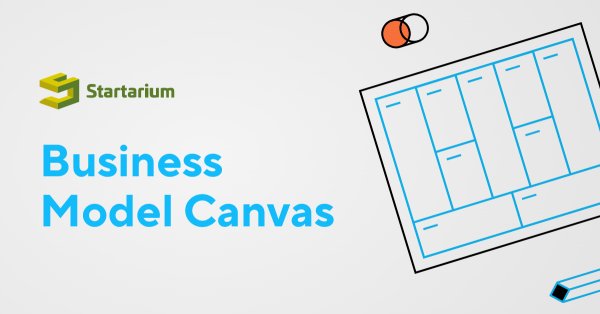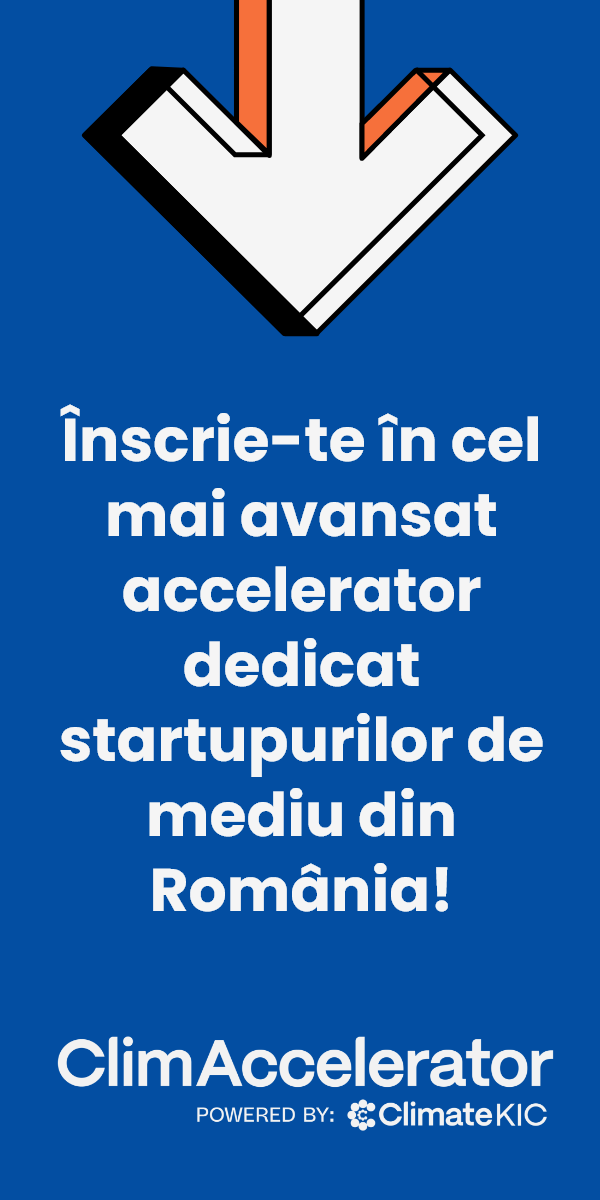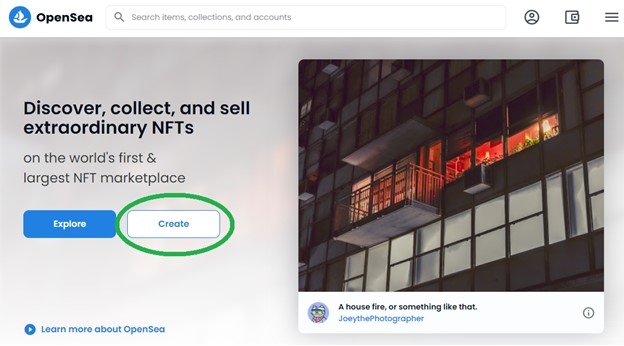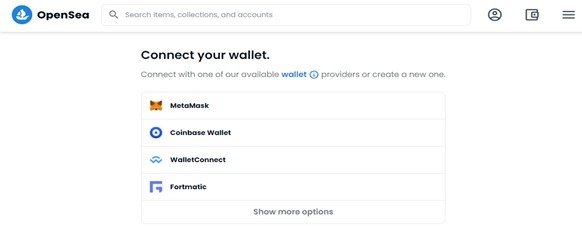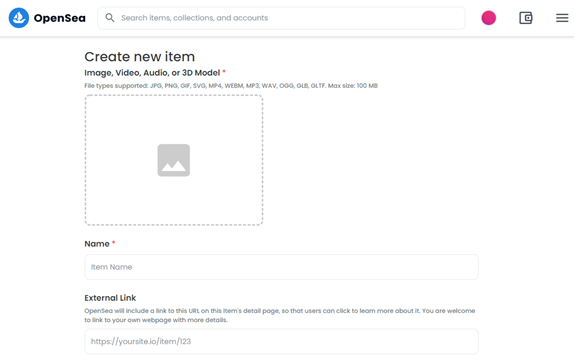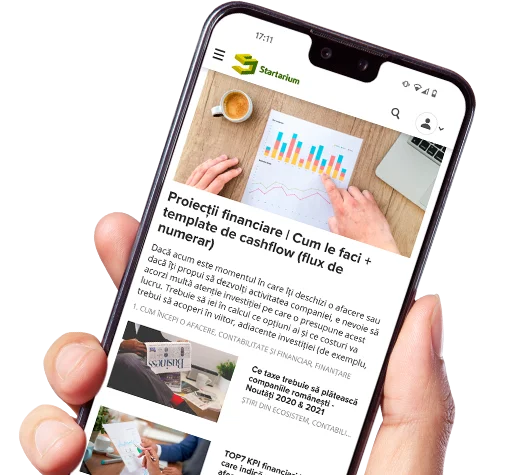You're ready to learn how to mint NFTs now that you've mastered the fundamentals, including what minting is. An NFT can be made in a variety of methods, as previously noted.

As a result, you must be aware of your choices. For example, if you need an NFT in the shortest amount of time feasible, don't know how to code, and don't mind the centralized parts, you might choose to use one of the respected NFT markets.
Anyone with a crypto wallet has access to a number of trustworthy NFT platforms or NFT markets. Rarible, SuperRare, OpenSea, Mintable, Nifty Gateway, and more are examples. Furthermore, some big centralized exchanges (CEXs) have lately launched their own NFT marketplaces, such as FTX and Binance.
Furthermore, because OpenSea continues to be the most popular NFT marketplace, we will focus some of our efforts there. As a result, we'll look at how to mint an NFT on OpenSea in further detail. However, we must emphasize that this is a centralized method of issuing NFTs. As a result, it is not something we recommend to individuals who are experienced or have strong coding skills. It is, however, by far the quickest and easiest approach to create an NFT.
You can start by visiting OpenSea’s official website. Once there, you need to click the “Create” button:
You'll be prompted to link your wallet in the following step. You'll have a few choices (see the image below), but we think MetaMask is the best one. MetaMask is also the most straightforward way to authenticate Ethereum in your future dApp. As a result, we'll make use of this form of cryptocurrency wallet.
After checking in and selecting your wallet, you will be sent to a screen where you may mint your NFT:
You can add a file to convert to an NFT at the top of the page. Simply choose the file from your computer by clicking the picture button.
The first set of restrictions may be visible at this time. Only specific file formats (JPG, PNG, GIF, SVG, MP4, WEBM, MP3, WAV, OGG, GLB, GLTF) are supported, and the file size cannot exceed 100MB.
After you've uploaded your file, you may give your NFT a name. This may be anything, but it must be filled in. The rest of the features are entirely optional. Activate the "Create" button at the bottom of the screen once you've uploaded the file and given your NFT a name. You may mint your NFT by clicking it.
Make sure your MetaMask is connected to Ethereum's mainnet at this time. It's also worth noting that minting an NFT on the Ethereum blockchain can be costly in terms of gas expenses. As a result, you'll need a substantial quantity of ETH in your wallet to pay transaction costs. You can sell your NFT or move it to another address once you've minted it.