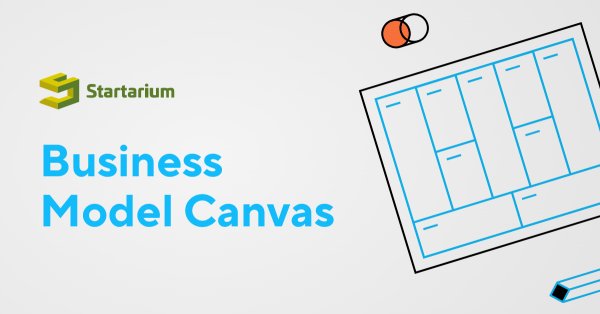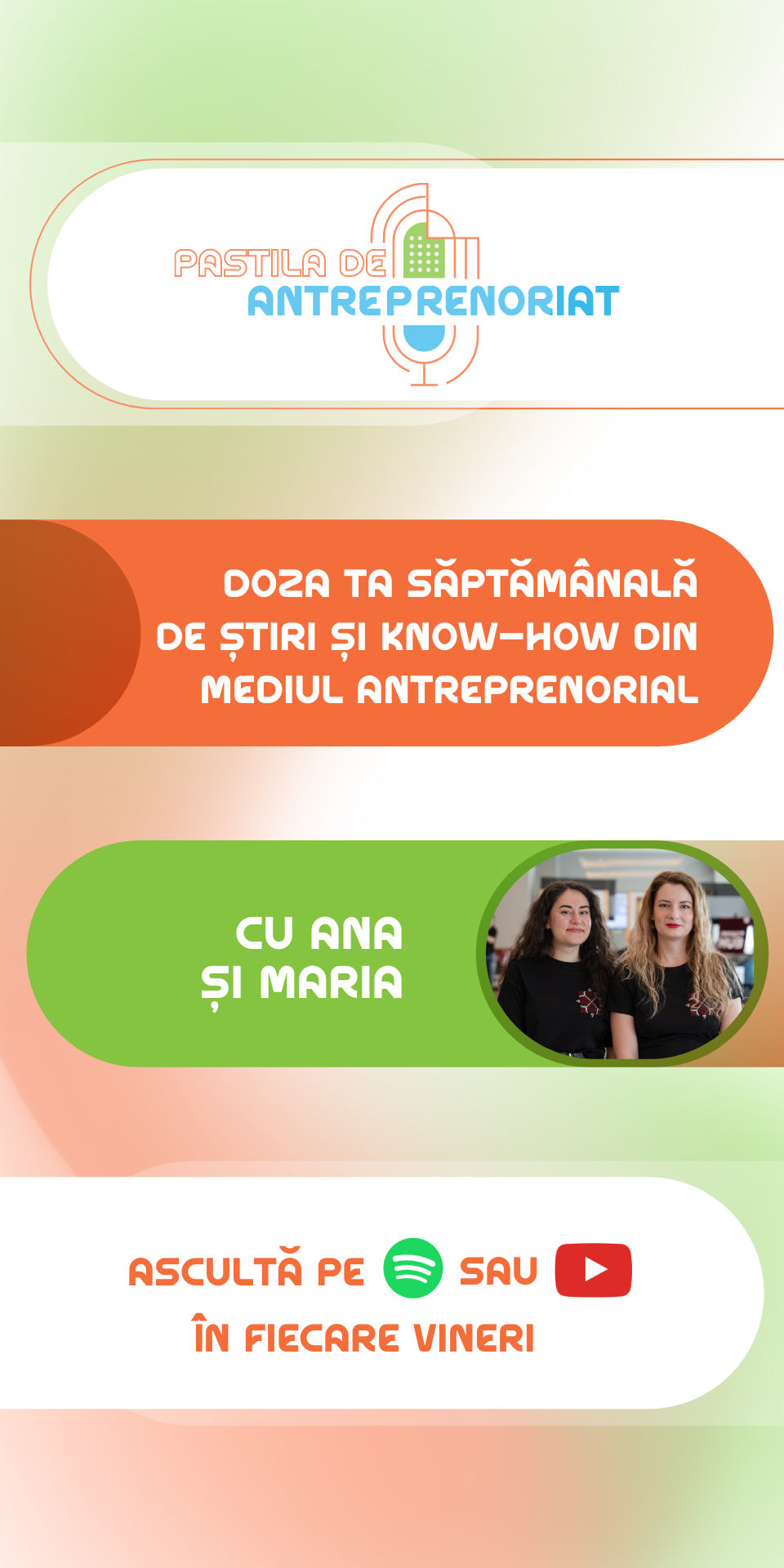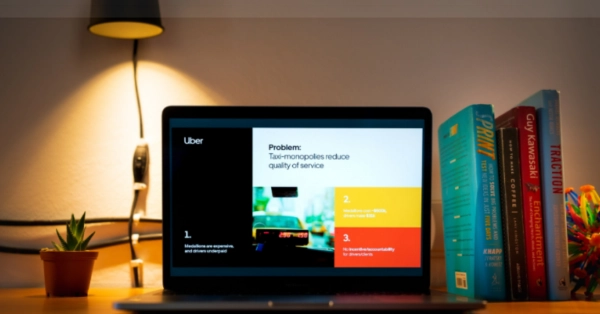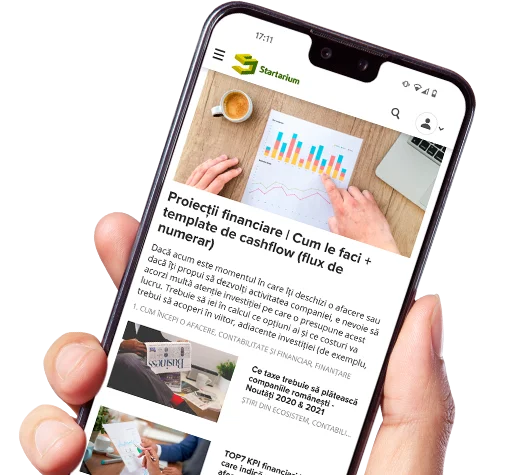There are a number of software options available – both paid for and free to use to create a Theory of Change.

Google Drawings
Google Drawings is intuitive, easy to use and clean design. If you want to add any narrative, assumptions or comments, you can simply use a Google Doc. You can share it with someone with or without a Google account and they can add comments. It isn’t specifically designed for theory of change, so you need to know what you want to create in the first place. You can also download using a wide variety of download options including .jpg, .png and .pdf.
MindMup
MindMup is originally designed for mind mapping but lends itself very well to theories of change. You can use your Microsoft account to sign in and it uses Microsoft-style formatting. You can add notes (to show indicators) and create ‘storyboards’ (slides for each box, in any order) and download into a PPT or PDF. It’s very intuitive, with an attractive layout and the ability to add images.
It is not theory of change-specific and you can’t fully control how the arrows meet the boxes. It’s not a free tool, though it is very affordable.
Coggle
Coggle is mind-mapping software that is intuitive and slick. Formatting is relatively straight-forward, though it lacks a formatting bar, there’s a good help section. You can make comments on points in the map as well as open a discussion pane, so it is great for sharing and review. It downloads well into PDF and PNG files. The ‘presentation mode’ enables a zoomable full-screen version, which is handy when sharing your TOC with colleagues or running a workshop.
It is not theory of change specific and it has a particular style with curvy lines. The free version has some design limitations, but the paid-for version is also affordable.
Changeroo
Is an online theory of change builder. It allows you to collaborate when creating theories of change and present them in an engaging way.
It was designed specifically to design theories of change.
You can create one theory for free and you have full design functionality in this free version. It is more expensive than Coggle and MindMup.
TOCO
Theory of Change Online (TOCO) is web-based software (no download required) that you can use to design and edit and store your Theory of Change, learn the concepts of theory of change, and capture your outcomes, indicators, rationales and assumptions in an interactive graphical environment
Lucidchart
An cloud-based flow chart maker with a number of usual features, including integration with programs like Visio.
Miradi
Miradi is designed to provide project teams with the essential features that they need to design, manage, monitor, and learn from their conservation projects in other words, to practice good adaptive management. Currently, most conservation practitioners go through the adaptive management process either using pen and paper, or by cobbling together functions from a wide range of programs including flowcharting, mapping, project planning, spreadsheet, accounting, and other software packages. Miradi takes the right functions from each of these different kinds of programs and bundles them together in one easy-to-use integrated package.
Scapple
Scapple is an easy-to-use tool for getting ideas down as quickly as possible and making connections between them. It allows you to make notes anywhere on the page and to connect them using straight dotted lines or arrows. It aims to recreate the experience of jotting down notes on a piece of paper.
VUE
The Visual Understanding Environment (VUE) is a concept and content mapping application, developed to support teaching, learning and research and for anyone who needs to organize, contextualize, and access digital information. Using a simple set of tools and a basic visual grammar consisting of nodes and links, faculty and students can map relationships between concepts, ideas and digital content.
Template
Template Theory of Change