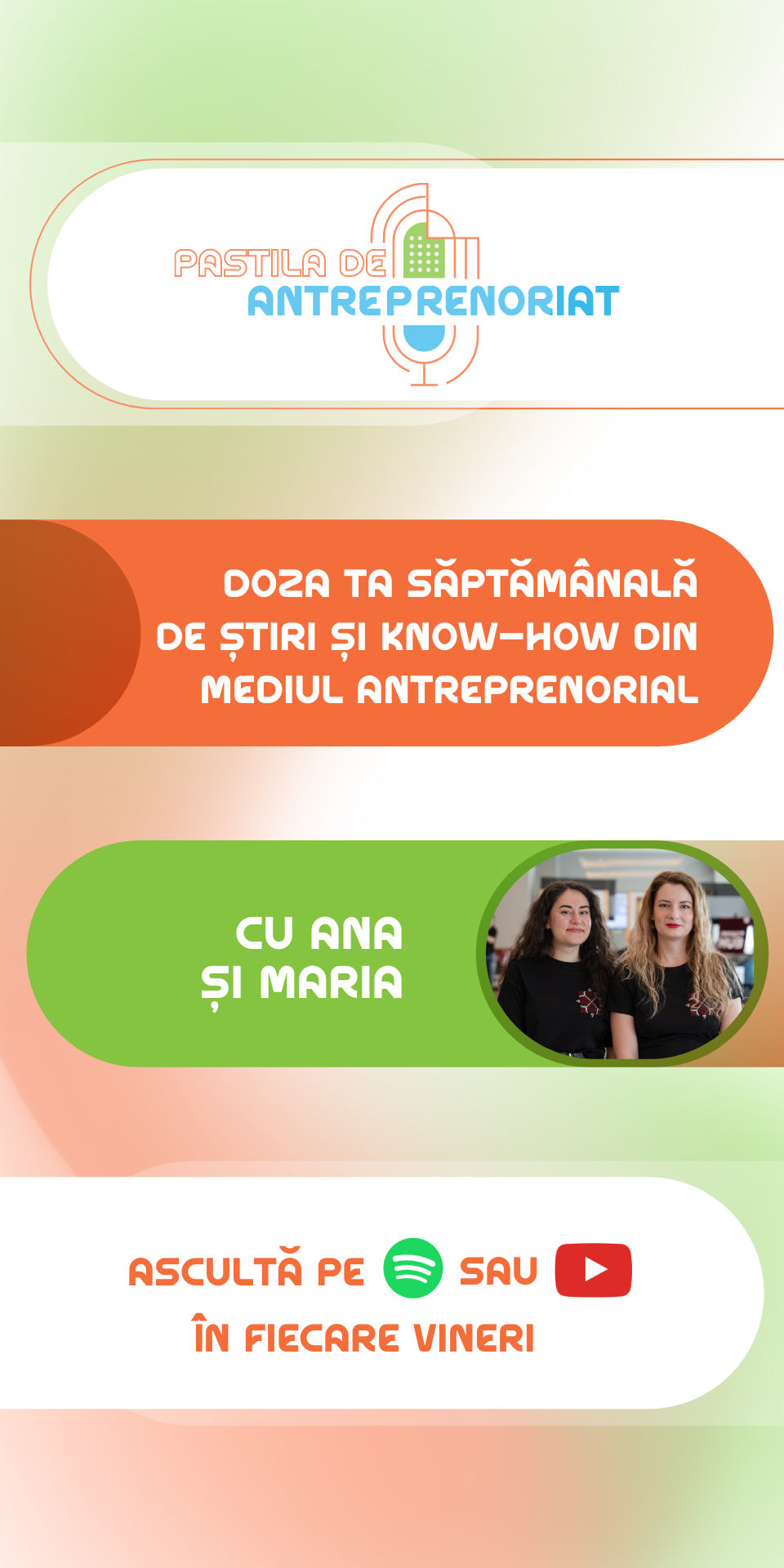There are 5 steps to building your website. In this article, we will talk about the first two - planning of the structure and content and registering the domain.
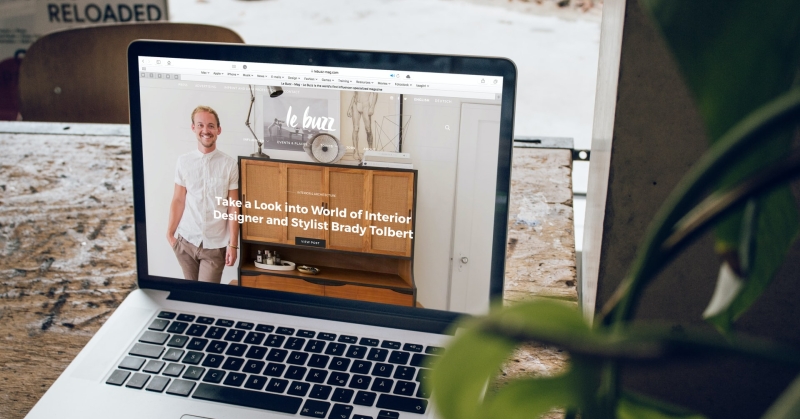
The 5 steps to building a website
The following stages are followed by most website projects:
- Make a plan for the structure and content of your website.
- Register a domain name, preferably a .com.
- Develop your website.
- Make it search engine friendly.
- Start your website.
1. Make a plan for the structure and content of your website.
Planning is the first and most critical stage. Establish your general site goals, as well as your emphasis, target audience, and motivations for constructing. You may better personalize your design and content by understanding your target demographic. This will result in the site's long-term growth and overall success.
Websites exist in a variety of sizes and forms. The following are the most common:
Small-scale websites
An online portfolio or CV is an example of a very tiny website. A copywriter, translator, or illustrator showing some references, contact information, and a 'about us' page is a typical use-case. These websites usually have seven pages or less. It may even be a one-page website, with all of the information shown on a single page.
This sort of webpage is generally stagnant and rarely updated. You develop it once, double-check that everything is working properly, test the mobile version, and then leave it alone. The majority of traffic comes from users entering in the URL directly or via local directories like Google Maps. Ideal ways to create it: a website builder like Wix or Wordpress.
Blogs
You might also establish a blog if you prefer to share your opinions often. This encourages people to return to your site and frequently prompts them to leave a remark. Blog articles are normally created using a basic editor that allows you to submit text and photos. A travel or cuisine blog is an excellent example.
A blog can be added to portfolio websites, although owing to the advent of social media, this is becoming less common. Squarespace or WordPress are two excellent options for creating it.
Business-oriented websites
The website is frequently a fundamental aspect of this sort of business, meaning that the firm would not exist without it.
For example, the website might be the primary marketing channel:
-
A delivery service for meals
-
A subscription service (e.g. online yoga course)
-
A vacation rental house booking website
-
Services for online consultation or coaching
The webpage might potentially be the company:
-
An Internet Shop
-
A website that compares several items (like Tooltester.com)
-
A website for online schooling
-
An online magazine or newspaper
Ideal approaches to make it: WordPress is typically a good option for content websites. Shopify or WooCommerce are good options for online shops. Other options are also worth looking into because they offer a number of specialist apps for holiday rentals, restaurants, and online reservations, among other things.
Tips on how to plan your website:
-
Write down whatever you desire on the webpage with a pen and paper. The best strategies to organize your thoughts are to brainstorm and make a mind map.
-
Examine other intriguing websites in terms of both style and substance. Make a list of things you enjoy and don't like.
-
Once you have a rough draft of what you want on your website, get feedback from people you trust. You'll undoubtedly come across some intriguing viewpoints that you may use.
-
Make a list of all the pages your website will contain (for example, in Excel). Make a list of the title, the type of material you'll have, keywords, the purpose, the type of page, and their relative relevance.
2. Register a domain name, preferably a .com.
There are two things you'll need in order to get a new website up and running:
-
a web address (a web address like yoursitename.com)
-
Hosting a website (a service that connects your site to the internet)
Although the WordPress platform is free, hosting and domain registration are not. However, the total cost is still less than a cup of coffee every month, at roughly €3–5.
Instead of using a free domain that belongs to someone else, you should have your own domain name to appear professional (for example, yourbusiness.my-free-website.com.)
Furthermore, having a good hosting provider will ensure that your website does not go down and loads quickly (very important for everyone who visits your pages.)
There are a few guidelines to follow while selecting a domain name:
-
If you're creating a business website, your domain name should be the same as your firm. For instance, www.YourCompanyName.com
-
If you want to create a personal website for yourself, YourName.com is an excellent choice. I choose WebsiteSetup.org for this site (WebsiteSetup).
-
Domain names normally finish in.com,.org, or.net, but a slew of new domain extensions (the final element of a web address, such as.com or.org) have emerged in recent years, ranging from.blog to.party.
Custom domain names may be purchased through a variety of registrars. However, depending on where you design your website, it may be included in the bundle. The domain name is provided for free in the first year with Wix, Weebly, and Jimdo, for example. They charge somewhat more in subsequent years than, say, Namecheap, but the increased simplicity of dealing with only one firm is usually worth it.
You'll need to arrange your own web storage whether you're using WordPress.org or building the website from scratch. This can be obtained from the same source as your custom domain name, or from a different specialist firm such as Siteground or WP Engine.